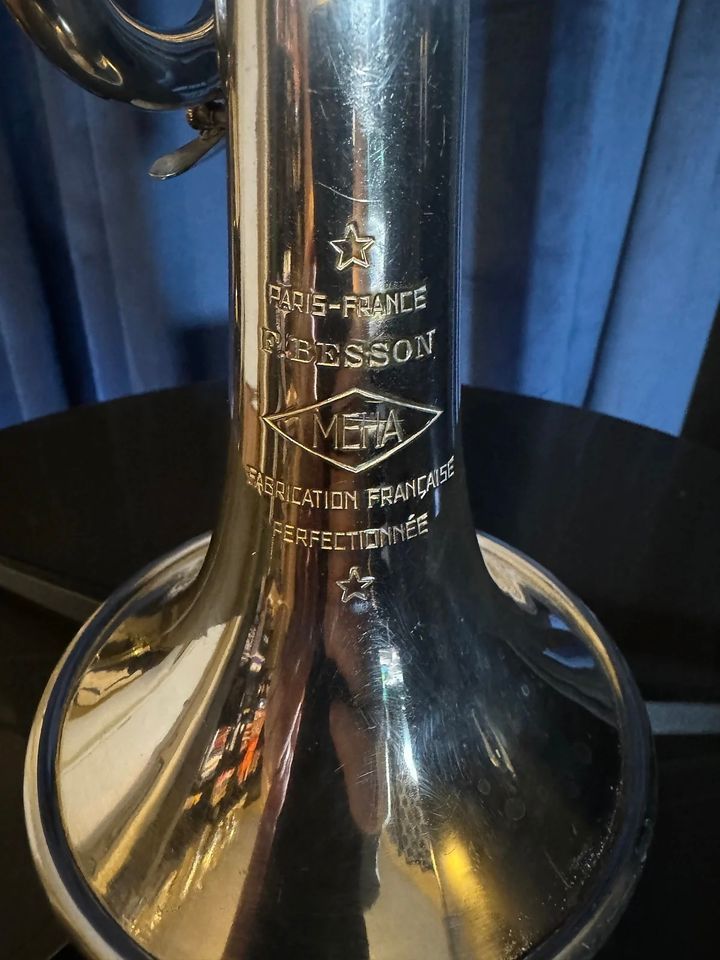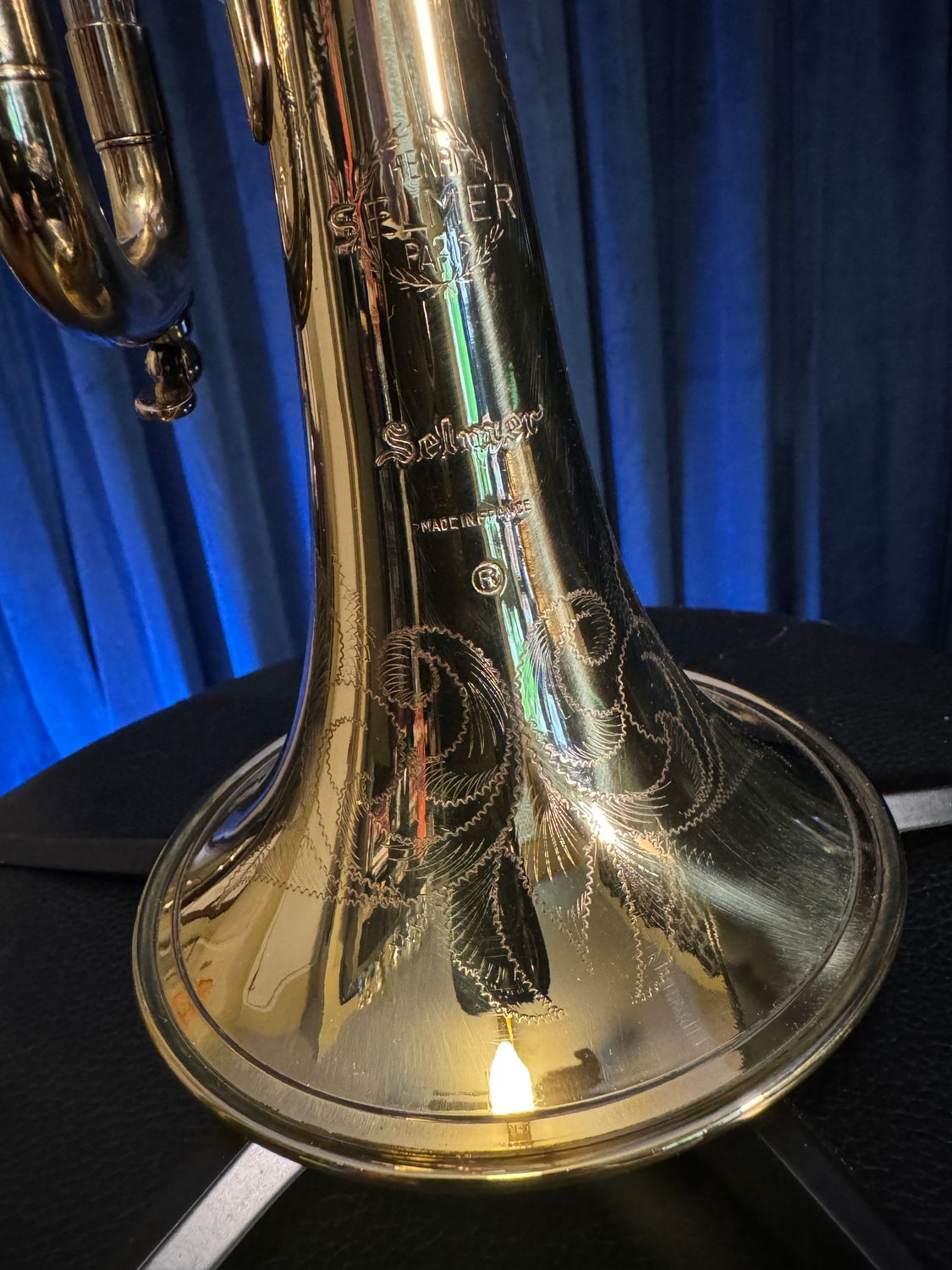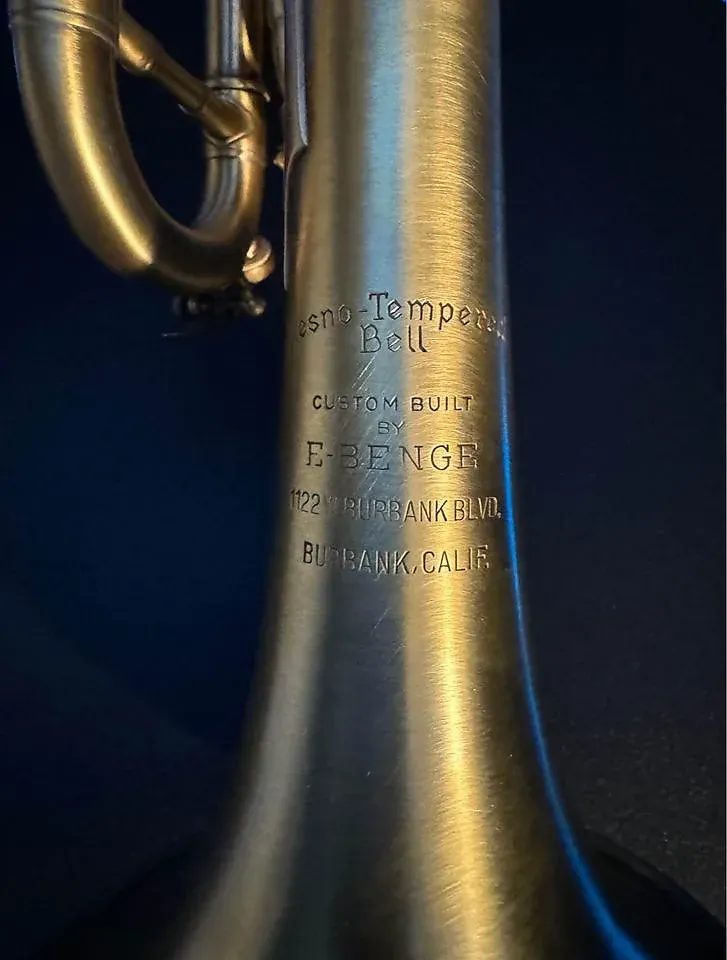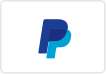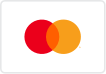By Brent Lollis
•
June 22, 2025
Claude Gordon said something that makes a lot of players do a double-take: "Brass playing is no harder than deep breathing." Sound crazy? Probably, if you've ever felt like your eyes were about to bulge out playing in the upper register. But Gordon was dead serious. This was a core part of his approach to teaching. Gordon believed that most of the struggle brass players feel comes from playing incorrectly, not from the instrument itself. When things are done right—when you're playing in tune with how your body naturally works—it can feel effortless. Let’s dig into what Gordon meant and how his approach can still help players today, whether you're in high school or collect, or you're a pro with gigs every night of the week. We hope you'll read to the end and check out some of the videos of Claude playing. Also... a little disclaimer: This post explores Gordon's approach, philosophy, and opinions. You're free to agree or disagree... but don't come at me! 🤣 Why So Many Players Struggle We’ve all heard things like: "It's only easy for him because of his natural talent" or "My teeth aren't perfect so I'll never be able to play lead trumpet." Gordon called BS on all of that. He talks about the "overcrowded middle" where most trumpet players stay. But there’s room at the top. Getting out of that middle group requires practicing the right way—not just grinding or buying the next magic mouthpiece. Gordon had a long list of bad advice he’d seen students follow: buzzing on mouthpieces, playing with belts to "blow against," using pressure springs, even hanging horns on strings. In his opinion, none of it works. Instead, he pointed players toward a simple physical truth - The instrument can’t play itself. It’s just a tube. You make it work. Deep Breathing Gordon talked about deep breathing a lot —and for good reason. He thought most players overcomplicate it. You don’t blow with your stomach or your diaphragm. Air goes only goes into one place... your lungs. That’s it. He taught players to breathe from the chest: upright, relaxed, and full. One of his first assignments for students was 10 deep breaths a day—chest up, in and out, no collapse. It sounds basic, but try it. Most people let their chest drop halfway through. He used metaphors that made it click. Your lungs are bellows. Your body has to move air with power, like an accordion. And all of that depends on strength—not tension, but strength—in the right places. Want to go deeper into this concept? Check out Claude Gordon's book called Brass Playing Is No Harder Than Deep Breathing (Carl Fischer Publishing). Correct = Easy Gordon believed that if it’s hard, something’s wrong. Playing should feel easy—when you do it right. He wasn’t saying it wouldn’t take work. He was saying the work needed to be done the right way. He told the story of losing his high F for years because of bad advice from a teacher: tighten the corners, jut the jaw. He says that advice wrecked his playing. Only after studying with Herbert L. Clarke did he start to rebuild. When you’re playing correctly, there’s no squeezing, no straining, no purple-faced torture. The air does the work. The rest is habit. The 7 Things That Actually Matter In his method book Systematic Approach to Daily Practice, Gordon listed the seven things that make brass playing work: Wind Power Tongue Wind Control Lips (only as a vibrating surface) Facial Muscles Fingers The Hand That Holds the Instrument Each one has to be developed correctly—through repetition, not overthinking. For example, tongue position is how you change pitch, not by squeezing your lips. Gordon demonstrated that by having students whistle, lock their tongue, and try to change notes. You can’t. Nature Doesn’t Lie Gordon was big on using nature as a guide. He compared brass playing to physics and flight. Just like planes rely on lift, gravity, thrust, and drag— brass players rely on breath, tongue, and airflow . Get those things working together, and your range and tone go up fast. Ignore them, and you’re in for a frustrating ride. He said players are like athletes. You train, you repeat, and eventually it becomes automatic. You don’t think about it anymore. It’s just there. Want to Try It? Start Here If you’re tired of grinding and guessing, here’s a quick-start version of Gordon’s ideas: Breathe right: Chest up, in through the nose, out through the mouth. Don’t let it drop. Do 10 breaths, 5x a day. Stop buzzing: Play the instrument. Don’t waste time on mouthpiece tricks. Ditch the gimmicks: No pencil exercises. No springs. No belts. Use the good books: Gordon swore by Arban , Saint-Jacome , and Clarke . Just make sure you’re applying them with good habits. Final Take Gordon’s didn't try to sell a "silver bullet" approach. He didn't promise an easy Double C in under 30 seconds. He provides a roadmap. If you follow it, things get easier. You stop dreading high notes. You stop cutting your lip on the mouthpiece. You stop feeling stuck. Brass playing isn’t supposed to be painful. It can be powerful, fun, even relaxing. But only if you practice the right way. So take a deep breath—and start there. More to Explore: Claude Gordon’s Systematic Approach to Daily Practice Brass Playing Is No Harder Than Deep Breathing Clarke’s Technical Studies Arban’s Complete Conservatory Method